Generac Fuel Portal Updates:
SMS Alerts Setup and Opt-In
Background: The digital service platform on which the Generac Fuel Portal relies for SMS (text message) alerts and notifications to our customers has discontinued the former method used for SMS alerting, called “Email-to-SMS gateways”, requiring a new and, consequently, better SMS alerting method to be built.
Here’s what’s new: SMS Alerts Feature in the Account Profile Screen
Step 1: Add and Verify Your Phone Number
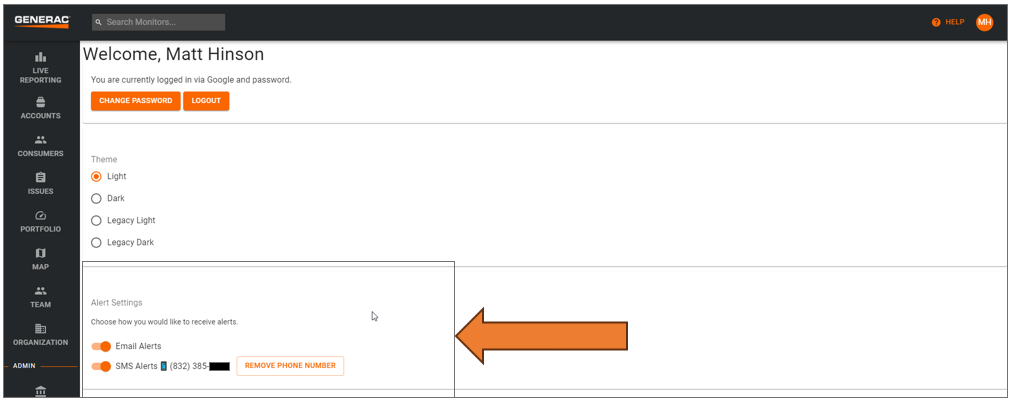
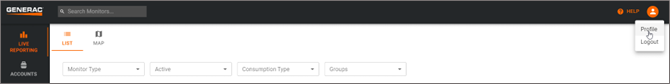
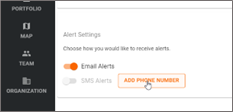
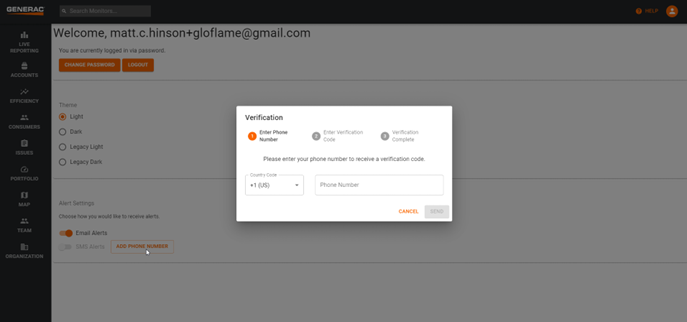
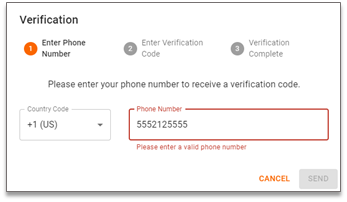
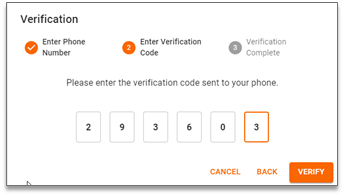
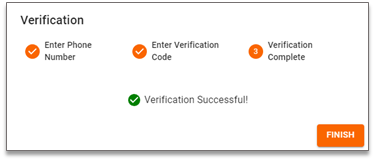
Step 2: Turn on SMS (Text) Alerts.
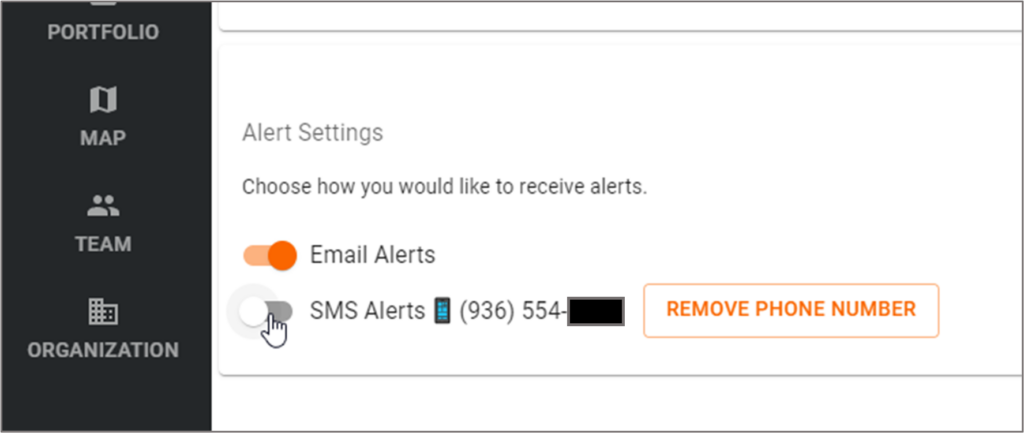
Step 3: You will now receive SMS (text) alerts for the fuel monitors you have selected via Device Details > Alerts or via the default settings in Organization > Defaults in the Generac Fuel Portal.
 Shop
Shop